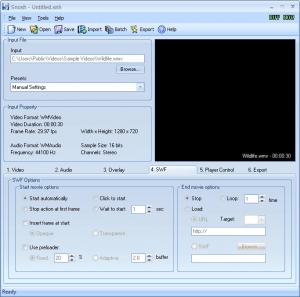Snosh
2.2
Size: 22.74 MB
Downloads: 4823
Platform: Windows (All Versions)
If you surf the Web everyday and visit a lot of websites, you are surely familiar with the Flash videos or animations included on some websites. These animations and videos can attract a lot of visitors and can generate more traffic than you could imagine. In case you are a webmaster, you may want to include such Flash objects on your own website, to attract more visitors.
A program which can help you do that is Snosh. This Windows application allows you to turn different media files into SWF files, which can then be easily integrated in any website. After installing and launching the application, the user will notice a tabbed and graphical interface, which allows him to easily access the program's main functions.
The first thing to do is to add media files into the application. Snosh offers support for numerous media formats, including video, audio and images. After the user has imported the desired media files into the program's interface, it's time to adjust the settings for the final Flash file. As such, by using the tabbed interface, the user will be able to easily go through all the settings. There are options for configuring the audio and video part of the Flash file, but also for customizing the playback of the actual Flash file.
After configuring all the settings, all that's left to do is to select the format in which Snosh will save the project. That's because it doesn't only support the SWF format, but also FLV, Windows Projector and so on. What's more, there is an option available for generating the HTML code, which can then be pasted into an existing webpage for easily integrating the created Flash file.
Pros
It allows you to turn almost any media file into a Flash object, which can then be easily integrated into a webpage, using the HTML generating feature. Besides that, there are numerous options for configuring the video and audio part of the Flash movie. Furthermore, it offers support for a large number of media formats.
Cons
Some users may have trouble integrating a Flash video into a webpage, even using the generated HTML code. Snosh allows you to easily create Flash objects from media files and integrate them into any webpage.
Snosh
2.2
Download
Snosh Awards

Snosh Editor’s Review Rating
Snosh has been reviewed by Jerome Johnston on 29 Oct 2012. Based on the user interface, features and complexity, Findmysoft has rated Snosh 4 out of 5 stars, naming it Excellent